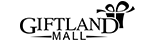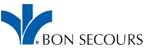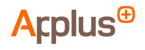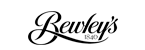Authorise, monitor, report on and manage access to your building.
Building Access Control
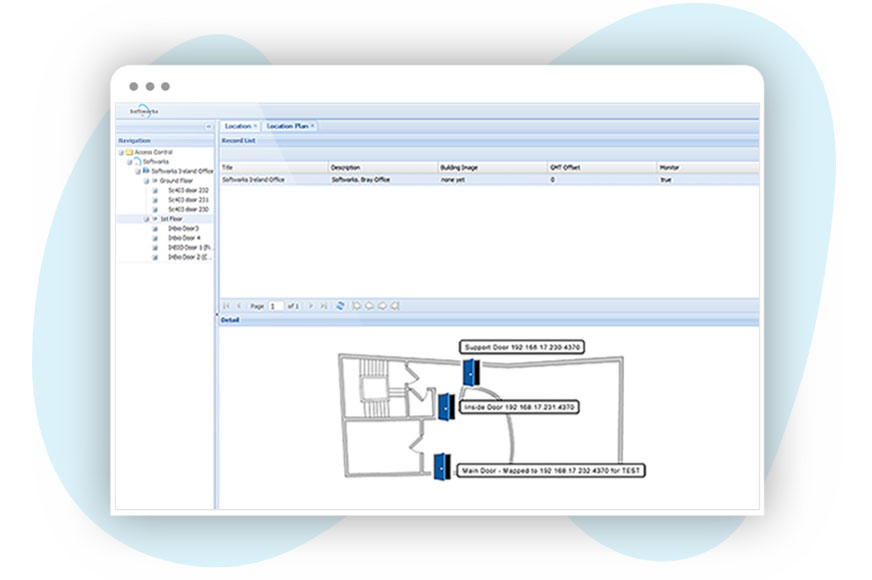
- · Control Access to your buildings
- · Improve Security
- · Speed up the Evacuation Process
- · Control Access to sensitive areas
- · Protect valuable Equipment and Information
- · Run Access Reports in Real-time
Softworks Building Access Control Systems allow you to authorise, monitor, report on and manage access to your building.
Integrate with a range of hardware options to deliver a sophisticated approach to facilities management and security. Hardware options include access control solutions like Biometric Turnstiles and Biometric Barriers. Install as a standalone solution or fully integrate with other Softworks Workforce Solutions, including Time and Attendance Software, Employee Scheduling Software and HR Management Software.
Employees can be given access to secured areas through several different methods. In a clocking environment, clock-in cards can be used, while in a non-clocking environment, access cards or biometric readers.
Benefits of Softworks Building Access Control
Features
Browser-based
Manage within your browser
Visualisation
3D/2D Building Visualisation
Integration
3rd Party Hardware Integration for Cameras & Devices
Multi-Site
Manage across multiple sites
Verifiable Access
Verifiable Access Audit trail
Door Access Rights and Schedules
Pre-allocate access rights to individual areas and within specific time bands
Personnel Details
Store contact information for employees, contractors and visitors alike
Exception Reports
Highlight exceptions and violations. Identify the use of non-standard badges and attempted access to restricted areas
Entrance Control Solutions
Frequently Asked Questions
What is building access control?
Building access control refers to the authorization, monitoring, reporting, and management of access to a building or premises.
Softworks Building Access Control Systems provide solutions to control access, enhance security, and manage entry to different areas within a building or facility.
How much does the Softworks Building Access Control System cost?
The cost of a building access control system can vary depending on factors such as the size of the building, the number of access points, the chosen hardware and technology, and any additional integration requirements.
To get a quote, please click here.
How long does it take to implement building access control system?
The implementation time for a building access control system can vary depending on factors such as the complexity of the building’s layout, the number of access points, the integration requirements, and the readiness of the organization.
Softworks provides efficient implementation processes, but specific timelines would be determined based on the project scope and requirements.
To get an estimate – Contact Us!
Can the system run Access Reports?
Yes, the building access control system provided by Softworks can run real-time access reports.
These reports provide insights into employee whereabouts, access events, violations, and exceptions. They help organizations monitor access activities and maintain security protocols effectively.
Can the system integrate with cameras and other devices?
Yes, Softworks Building Access Control Systems can integrate with cameras and other devices.
This integration enables comprehensive security and monitoring capabilities by capturing video footage and linking access events with visual records. Integration with other devices allows for enhanced security management and streamlined operations.
Can the system store contact information for employees, contractors and visitors?
Yes, the building access control system by Softworks can store contact information for employees, contractors, and visitors.
This feature enables efficient management and tracking of individuals accessing the building. Storing contact information allows for easy identification and communication with authorized personnel and visitors.
What We Do – The Softworks Story…
From Time and Attendance Tracking to a complete Workforce Management Solution…