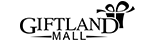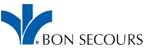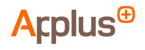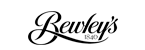Softworks Project Tracking Software helps you easily track employee time, activity, budget and cost by project.
Project Tracking Software
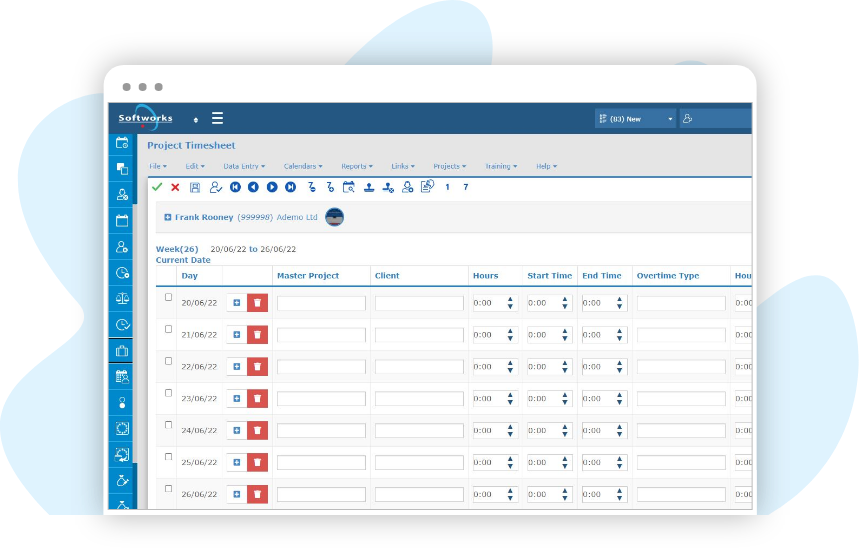
- · Keep Projects within Budget
- · Track Employee Time, Activity & Costs to Projects
- · Generate and Automate Real-time Reports
- · Give Management full Visibility and Control
- · Implement Workflow Alerts and Notifications
- · Ensure Internal & External Compliance
Softworks Project Tracking App can be used as an independent tool or with other modules of your Softworks Workforce Management Software like Time and Attendance, Employee Scheduling or Absence Management. It helps you reduce administration, automate processes and keep control over projects and their related expenses. Remove the guesswork and ensure that all time spent on a project is accounted for.
Benefits of Softworks Project Tracking Software
- Track employee time, activity & costs to projects.
- Keep projects within the budget.
- Reduce loss of unaccountable hours & profitability.
- Provide daily/weekly views of all current projects and jobs.
- Generate real-time, multi-dimensional reports and views.
- Give management complete visibility and maximum control.
- Automate the process through real-time reporting.
- Send email alerts to ensure employees complete timesheets on time.
- Ensure internal & external compliance.
Generate a range of Real-time Reports
Frequently Asked Questions
What is Project Tracking Software?
Softworks Project Tracking Software is a solution designed to track employee time, activity, budget, and costs for projects. It helps organizations monitor and manage projects effectively by providing real-time reporting, visibility, and control over project-related information.
The software can be used independently or integrated with other modules of Softworks Workforce Management Software, such as Time and Attendance, Employee Scheduling, or Absence Management, to streamline processes and ensure accurate project tracking.
How much does the Project Tracking Software cost?
Softworks pricing is determined by the size of your organization, with a one-time implementation fee. To get a quote, please click here.
How long does it take to implement Project Tracking Software?
The duration of implementing Project Tracking Software can vary depending on factors such as the complexity of the organization’s requirements and the size of the workforce. It includes activities such as software setup, data migration, customization, testing, and training. To get an estimate – Contact Us!
Can Project Tracking Software provide Reports?
Yes, Softworks Project Tracking Software offers robust reporting capabilities.
It enables you to generate real-time, multi-dimensional reports and views that provide valuable insights into project status, budgeted hours vs. actual hours, project costs, targets, productivity, and category-specific reports. These reports help you make informed decisions, track project milestones, and analyze project performance effectively.
What can be tracked with Project Tracking Software?
Softworks Project Tracking Software allows you to track various aspects of your projects, including but not limited to:
– Employee time spent on projects
– Activity levels and progress on tasks
– Budgeted and actual hours
– Project costs and expenses
– Project status and milestones
– Targets and productivity metrics
– Category-specific project elements
Is there an automated email alerts feature?
Yes, Softworks Project Tracking Software includes an automated email alerts feature.
This functionality can be configured to send email alerts to employees, ensuring timely completion of timesheets and other project-related tasks. Automated email alerts help streamline communication, reduce delays, and maintain data accuracy within the system.
What We Do – The Softworks Story…
From Time and Attendance Tracking to a complete Workforce Management Solution…